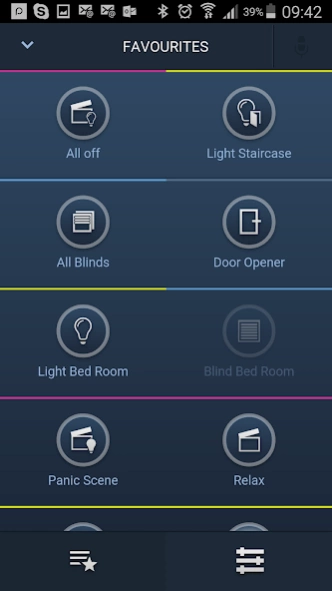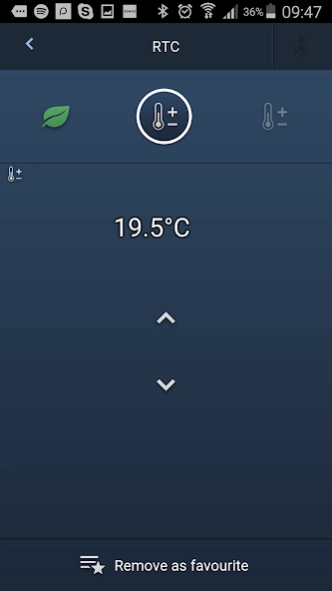Busch-free@home - Smarter Home 3.0.6
Free Version
Publisher Description
Busch-free@home - Smarter Home - Programming and operating your Smart Home with Busch-free @ home
New in this version:
New menu structure and support the geofencing function.
To use the geofencing function, the firmware of the system access point must be updated to version 2.1.4. This is provided as an automatic software update is available if you log in as a user with Installaterusberechtigung on the free @ home user interface. Alternatively, the new firmware can be downloaded from www.busch-jaeger-katalog.de down.
In addition, the firmware update provides the following improvements 2.1.4:
Simplified user guidance in configuration by merging the menu items "assignment" and "link".
Favorites can be sorted individually.
Geofencing: The new version allows automatic functions depending on the site of smartphone or tablet.
Sonos: In free @ home built Sonos speakers can be operated in the app and integrated into scenes.
Description:
This Smart Home app allows the programming and operation of their free @ home system. So your house or apartment transformed into an intelligent home, also called smart home. Whether blinds, lighting, heating, air conditioning, door communication or light scenes. You can access all functions individually - whether by switch, voice control or app for smartphone and tablet. Operation with the app then from anywhere in the house or any place in the world comfortably possible. Per widget allows you to control all the functions having to call even without the app before. The local use as well as remote access via the Internet, thanks to the best point to point encryption safe * and extremely user-friendly to set up! Now you can use their mobile devices to surf the Internet and in parallel from the same device also control your heating or light by free @ home App or simply retrieve only the "home state".
Requirement to use the app:
The app only works with an installed free @ home system in your home. The free @ home system must be this involved in your home network. The home network must allow Wi-Fi connections, access to your mobile devices and the app's.
Initial start-up for the professional:
Your PC / laptop / tablet must be for the same home network as the free @ home system access point. If so, you continue at the point "start of free @ home app". If the system access point is connected via a patch cable to the home network, set dials the wireless connection with the free @ home system access point. Check that the left LED is green the system access point. If necessary, press the left button and wait until the LED turns solid green. then select the network settings of your PC / laptop / tablet the wireless connection with the term "SysAPxxx" from. The necessary security keys for this connection can be found behind the cover of system access points. Your PC / laptop / tablet will now connect directly to the system access point.
Starting free @ home app.
Tap your user name and enter your password. If you log in for the first time, enter a self-selected password twice. The app will automatically find the system access point of the free @ home system and stores the login password. Information about the network settings are located in, INSTRUCTION TO USERS 'which came with your system access point.
About Busch-free@home - Smarter Home
Busch-free@home - Smarter Home is a free app for Android published in the Food & Drink list of apps, part of Home & Hobby.
The company that develops Busch-free@home - Smarter Home is Busch-Jaeger Elektro GmbH. The latest version released by its developer is 3.0.6.
To install Busch-free@home - Smarter Home on your Android device, just click the green Continue To App button above to start the installation process. The app is listed on our website since 2020-09-09 and was downloaded 0 times. We have already checked if the download link is safe, however for your own protection we recommend that you scan the downloaded app with your antivirus. Your antivirus may detect the Busch-free@home - Smarter Home as malware as malware if the download link to de.buschjaeger.freeathome is broken.
How to install Busch-free@home - Smarter Home on your Android device:
- Click on the Continue To App button on our website. This will redirect you to Google Play.
- Once the Busch-free@home - Smarter Home is shown in the Google Play listing of your Android device, you can start its download and installation. Tap on the Install button located below the search bar and to the right of the app icon.
- A pop-up window with the permissions required by Busch-free@home - Smarter Home will be shown. Click on Accept to continue the process.
- Busch-free@home - Smarter Home will be downloaded onto your device, displaying a progress. Once the download completes, the installation will start and you'll get a notification after the installation is finished.